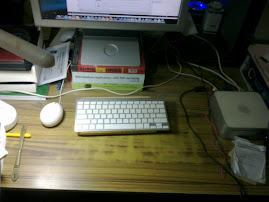hardware model: wrt54gl
firmware: dd-wrt v24-sp2 (10/10/09) mini
page:setup >
- dhcp server: disable
- Use DNSMasq for DHCP: enable
- Use DNSMasq for DNS: enable
page:services > services >
- DNSMasq: enable
- Local DNS: enable
- additional dnsmasq options, enter
dhcp-range=lan,172.18.0.10,172.18.2.255,255.255.252.0,1440m
dhcp-option=6, 8.8.8.8, 8.8.4.4
verifification, page:administrations > commands >
- cat /tmp/dnsmasq.conf
should see:
interface=br0
resolv-file=/tmp/resolv.dnsmasq
dhcp-range=lan,10.12.0.254,10.12.3.254,255.255.252.0,1440m
dhcp-option=6, 8.8.8.8, 8.8.4.4
firmware: dd-wrt v24-sp2 (10/10/09) mini
page:setup >
- dhcp server: disable
- Use DNSMasq for DHCP: enable
- Use DNSMasq for DNS: enable
page:services > services >
- DNSMasq: enable
- Local DNS: enable
- additional dnsmasq options, enter
dhcp-range=lan,172.18.0.10,172.18.2.255,255.255.252.0,1440m
dhcp-option=6, 8.8.8.8, 8.8.4.4
verifification, page:administrations > commands >
- cat /tmp/dnsmasq.conf
should see:
interface=br0
resolv-file=/tmp/resolv.dnsmasq
dhcp-range=lan,10.12.0.254,10.12.3.254,255.255.252.0,1440m
dhcp-option=6, 8.8.8.8, 8.8.4.4
![[FSF Associate Member]](http://static.fsf.org/nosvn/associate/fsf-12534.png)