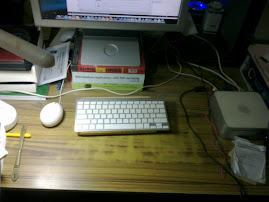http://the-remote-server.nerd:8222
The page then redirected me to another https url on port 8333. Then, I always got requested timeout. It also seemed like it was reloading the page forever. I really had no idea what was going on. I did a 4 hours research on google. I found many people experienced the same issue. But, unfortunately, there was no single resolution. (Some said that I needed to use another linux distro instead of ubuntu.)
For some unknown reason, I had come up with an idea to try to access that url locally. *locally* with a server which is located far far away from me? ... With the great ssh client from OpenSSH suite, we can easily create a SOCKS proxy server and configure Firefox which can act as a SOCKS client so that it will use this SOCKS proxy server as a connection. This is a sample command I use to create it:
% ssh -D localhost:5555 unsigned_nerd@the-remote-server.nerd
Then in Firefox, I configure it to use connection from SOCKS host: localhost port: 5555. After that any websites I browse in Firefox are proxied through the-remote-server.nerd. Therefore, when I browse http://localhost:8222, I can get to the vmware virtual infrastructure web access. It's a big surprise that ... everything works smoothly without a problem.
I guess there are some bugs in it. But the problem is gone if we browse the control panel locally for some unknown reason.
Good luck!
--
unsigned_nerd
![[FSF Associate Member]](http://static.fsf.org/nosvn/associate/fsf-12534.png)