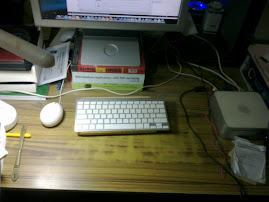Windows 10 Guest running on Debian Host
Very slow all of a sudden
This time I could fix it by setting Windows 10's Power Mode to be High Performance
This started happening for me too, after the Win 10 1803 update. Super annoying.
But I found that Windows 10 Pro users can lock in the power plan using Group Policy Editor
First set the power plan, but don't reboot right away.
To do this, run CMD prompt as admin
In the command prompt, type powercfg –restoredefaultschemes and press Enter.
Go to Control Panel > Power Options and select "High Performance" from Control Panel > Power Options, but do not reboot the PC yet.
Make whatever custom changes you want to your High Performance plan using Change plan settings > Change advanced power settings, but still do not reboot the PC yet
Now from the taskbar search type gpedit.msc and run as admin
This opens Group Policy Editor
Navigate to Computer Configuration -> Administrative Templates -> System -> Power Management
In the right hand pane double click on "Select an active power plan"
In the window that pops up select "Enabled"
This will allow you to then select "High Performance" from the drop down menu
Select Apply and OK to close out
Now reboot the PC.
Now when you go to Control Panel > Power Options it will say "Some settings are managed by your system administrator", with the options below that grayed out. But you should be able to see below that it's set at High Performance, even though the option to change settings will be grayed out as it's now handled by Group Policy Editor.
If you don't do the first part of these instructions which include setting your plan before using Group Policy Editor, then Group Policy Editor will just set whatever the default is for High Performance. This may not include all the power options you want. So be sure to set the power plan options first before using Group Policy Editor to lock in the changes
Ref:
- https://silicophilic.com/virtualbox-running-slow/
- https://answers.microsoft.com/en-us/windows/forum/windows_10-other_settings-winpc/windows-power-plan-will-not-changewindows10/254d2a4e-7fda-4e2b-bf98-acef8e6e0eb1
![[FSF Associate Member]](http://static.fsf.org/nosvn/associate/fsf-12534.png)