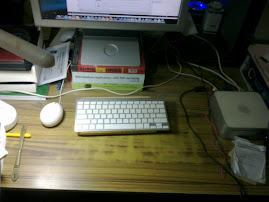\begin{document}
\maketitle
People often talk about how life was better in the `good old days', but
how true is that? Let's look into my views of life before and after the
smartphone era.
Life was absolutely different when there was no smartphone. Your bosses
and co-workers could not easily reach out to you via instant messaging
apps after work hours or while on holidays. If they really needed to
contact you, they had to give you a call. Giving someone a call means
that it has to be a matter of utmost importance. This helped filtering
out less important or disorganized matters from reaching out to us.
Moreover, even within work hours, allowing other people to text you any
time they wish is a great distraction at work which reduces productivity
tremendously. Every time we get distracted by someone, involuntarily,
while we are working on something, it will take an average of 23 minutes
and 15 seconds to refocus \cite{lastoe20}. In order to circumvent this
problem, some companies allow each employee to set his/her own
workplace-distraction-hours. Anyone who needs to talk to another person
has to check his/her schedule first.
However, I agree that there are many benefits that come with smartphone.
Things such as Duolingo, a language learning app, which allows us to
learn new languages at any time and places we want, or Google Maps,
which makes it extremely easy to travel without having to give too much
effort into planning, are really useful.
In conclusion, there are countless benefits we can get from smartphone,
but we have to be aware of the pitfalls that come with it.
\begin{thebibliography}{10}
\bibitem{lim23} Alex Lim et al,
\textit{Constant companion: Our lives with mobile phones
https://www.straitstimes.com/multimedia/graphics/2023/05/mobile-phones-singapore/},
The Straits Times,
10\textsuperscript{th} May 2023.
\bibitem{fried18} Jason Fried et al,
\textit{It Doesn't Have to Be Crazy at Work},
Harper Business,
2\textsuperscript{nd} October 2018.
\bibitem{lastoe20} Stacey Lastoe,
\textit{https://www.themuse.com/advice/this-is-nuts-it-takes-nearly-30-minutes-to-refocus-after-you-get-distracted},
TheMuse.com,
19\textsuperscript{th} June 2020.
\end{thebibliography}
\end{document}
5 Money Scams on Craigslist Boise
-
Craigslist Boise is a great site for finding deals on used items, but it
can also be a place where scammers attempt to take advantage of people.
Recently...
1 year ago
![[FSF Associate Member]](http://static.fsf.org/nosvn/associate/fsf-12534.png)