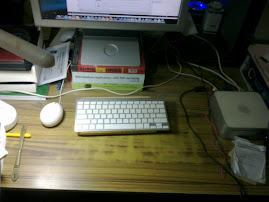We can easily renaming multiple files with Emacs's Dired.
เราสามารถแก้ไขชื่อไฟล์จำนวนมากได้อย่างสะดวกด้วย Emacs's Dired เราใช้ Dired เปิด Directory ที่ต้องการ เราจะเห็นรายการไฟล์ใน Buffer จากนั้นเราสามารถใช้คีย์ของ Emacs ที่เราใช้ Edit Text ต่างๆตามปกติในการแก้ไขชื่อไฟล์ได้เลยอย่างสะดวกสุดๆ เมื่อแก้ไขจนจุใจแล้ว เราเพียงกด ctrl+c ctrl+c ชื่อไฟล์ทั้งหมดก็จะถูกเปลี่ยนทันที
- alt+x dired
- ctrl+x ctrl+q
- edit the file names / ทำการแก้ไขชื่อไฟล์ทั้งหมด
- ctrl+c ctrl+c
Reference / อ้างอิง:
- http://ergoemacs.org/emacs/rename_file_pattern.html
![[FSF Associate Member]](http://static.fsf.org/nosvn/associate/fsf-12534.png)